First thing’s first, what is a Google Business Profile?
When you search for a product or service on Google – i.e. “best pizza in Athens, AL” or “real estate agents near me” – you’ll see a box on the right side of your results screen that details a company’s contact information, location, reviews, and more. This box can also include directions and popular times to visit.
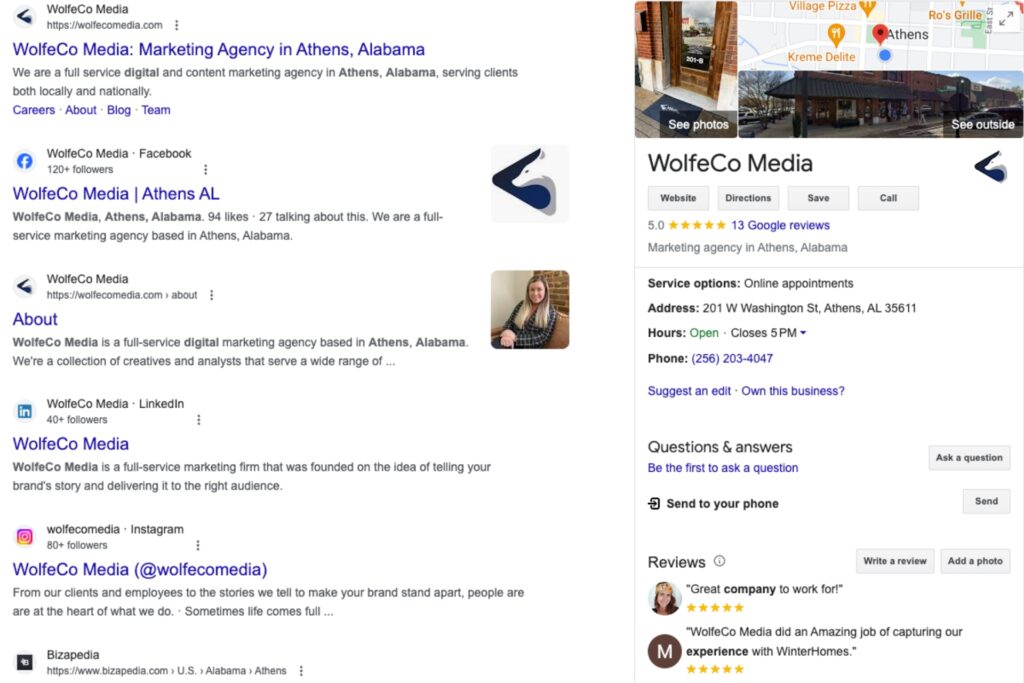
If you’ve spent time perfecting your company’s website, but you’re having trouble driving customers to that website, it’s time to give a Google Business Profile a try. From first steps to optimizing your listing, explore our tips for setting up your profile for success to make it easier for customers to find you in the future.
Getting Started
Good news – setting up your profile is free. Plus, you get to determine the types of information you share with potential customers, from your phone number and operating hours to photos and your company logo. No matter what you choose to spotlight on your profile, use it to your advantage so customers are getting the best information as soon as you show up in their Google search results.
To start building your profile, visit https://www.google.com/business/ and click “Manage Now.” You’ll then search for your company name and either select an existing business or create a new one with your company’s name. Next, add your business category and where you’re located. Don’t worry if you don’t have a storefront – you can add wider areas where you serve your customers instead of inputting a specific street address. Finally, add a phone number and/or a link to your website, and customize whether you’d like to receive direct messages, track calls that come directly from your profile, and more.
Managing and Optimizing Your Profile
Managing your profile is fairly similar to having another social media account. You can update your company’s information at any time, respond to reviews and frequently asked questions, and have real-time conversations with customers via direct messages. This also means you should be posting updates to your profile just as frequently as you would on your Facebook or Instagram accounts. Updating your profile consistently ensures any potential customers have the latest information about your business, whether that’s changes to your contact information, hours of operation, or even adding photos of the services you offer.
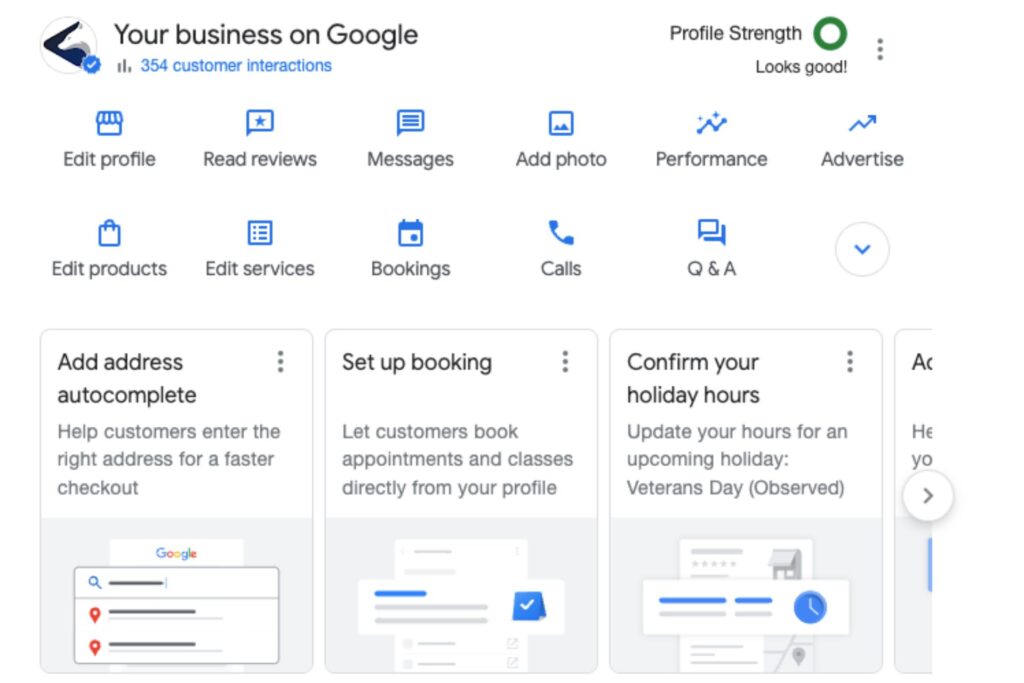
Once your profile is up and running, you also have access to insights that detail just how customers are finding your business and how your profile is converting potential customers. Use these insights to influence the type of information you’re sharing about your business and how you interact with customers in the future.
What’s Next?
So you’ve set up your profile and you’re driving more traffic to your business. But how can you further improve searchability and convert more potential customers? If you offer a professional service such as real estate, contracting, or financial planning, a Google Screened Badge could be right for you. Appearing as a green check mark next to your company name, this badge offers extra peace of mind for customers and verifies that you are the most trusted for whatever service you offer in your area.
In order to receive your own Google Screened Badge, you will need to pass a business, license, and background check. However, passing those extensive checks allows you to run Local Service Ads, ensuring your business appears at the top of Google’s search results and above all other listings.
Regardless of whether you choose to apply for a Google Screened Badge, your existing business profile is an essential part of building trust between your company and your community. By providing as much up-to-date information as possible, you’re confirming your business’ credibility and encouraging lasting relationships with customers.




